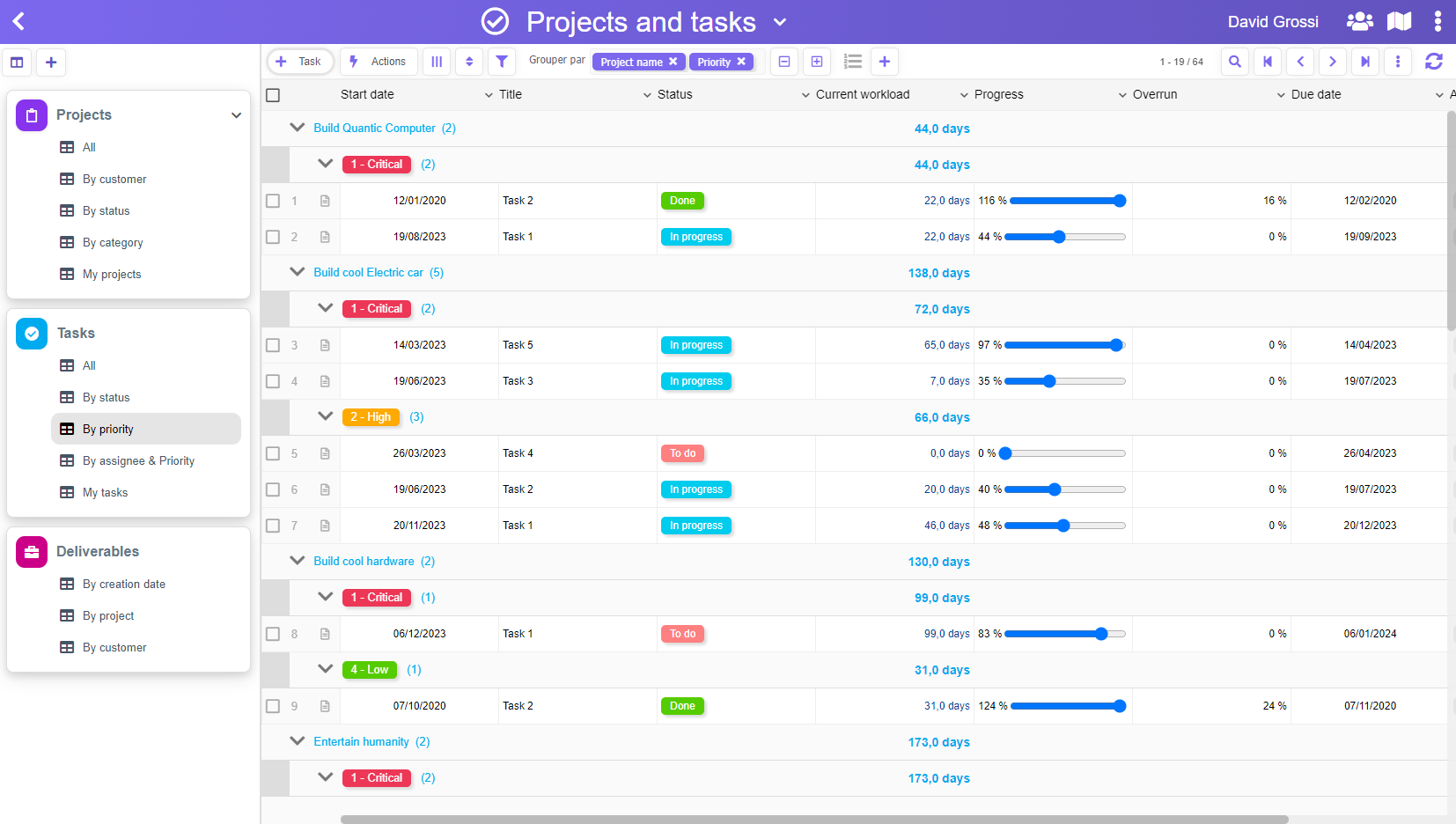After 15 years working in the field of business process, we can honestly claim that we have a really good experience with workflows. We have seen a lot of different tools and approaches, from big corporate tools to opensource products.
Nowadays, the trend is to follow the BPMN standard (and, if you don’t, it’s bad), whatever the workflow you need.
This is clever… or not.
In bigger companies than need bigger workflows with lots of steps and interactions, BPMN is a secure way to modelize the problem and to share the knowledge accross the various teams because :
- everyone will speak the same language (BPMN)
- the standard has been developped to cover every possible use cases
- most modern tools uses this standard to implement workflows
Those are really great qualities!
Nevertheless, for most small and medium companies, BPMN often has no meaning.
First of all, nobody « speaks » BPMN naturally. This is something you have to learn, and people in smaller companies don’t have this extra time : they need something that works, and they need something quick ! And if they have to rent consulting for their small workflow project, then it’s already out of budget.
Secondly, for a simple workflow with 5 or 6 steps, using BPMN is kind of using a hammer to kill a fly.
As The-Data-Box targets small and medium companies, we were very involved in how we should integrate a workflow engine in the product. Should we follow the trend of BPMN, or should we find something more efficient for small companies, taking the risk that our processes are not « standard compliant »?
After a lot of thoughts and brainstorming, we ended with the difficult choice to not follow the trend !
We have instead used our internal workflow engine, that has many times proven to be faster to implement, simpler, and still flexible enough to cover complex use cases (like a loan management tool for a bank).
So, how did we implement it?
Very simple : basically, in most situations, an enterprise workflow is a succession of steps (or states) where you will have to take decisions. And that’s it! That’s exactly what we did : just « steps », and « decisions ».
So, to define a workflow with The-Data-Box, you just :
- list your steps
- for each step, list the possible decisions (and where to go in this case)
Doing this way, building a simple workflow is a very straightforward process, with no headache. The result can be something like this (entry point in green, exit points in red) :

Creating a workflow online is now a matter of minutes, and the resulting flow can be attached to any of your forms.
We really hope you’ll enjoy this simple approach!