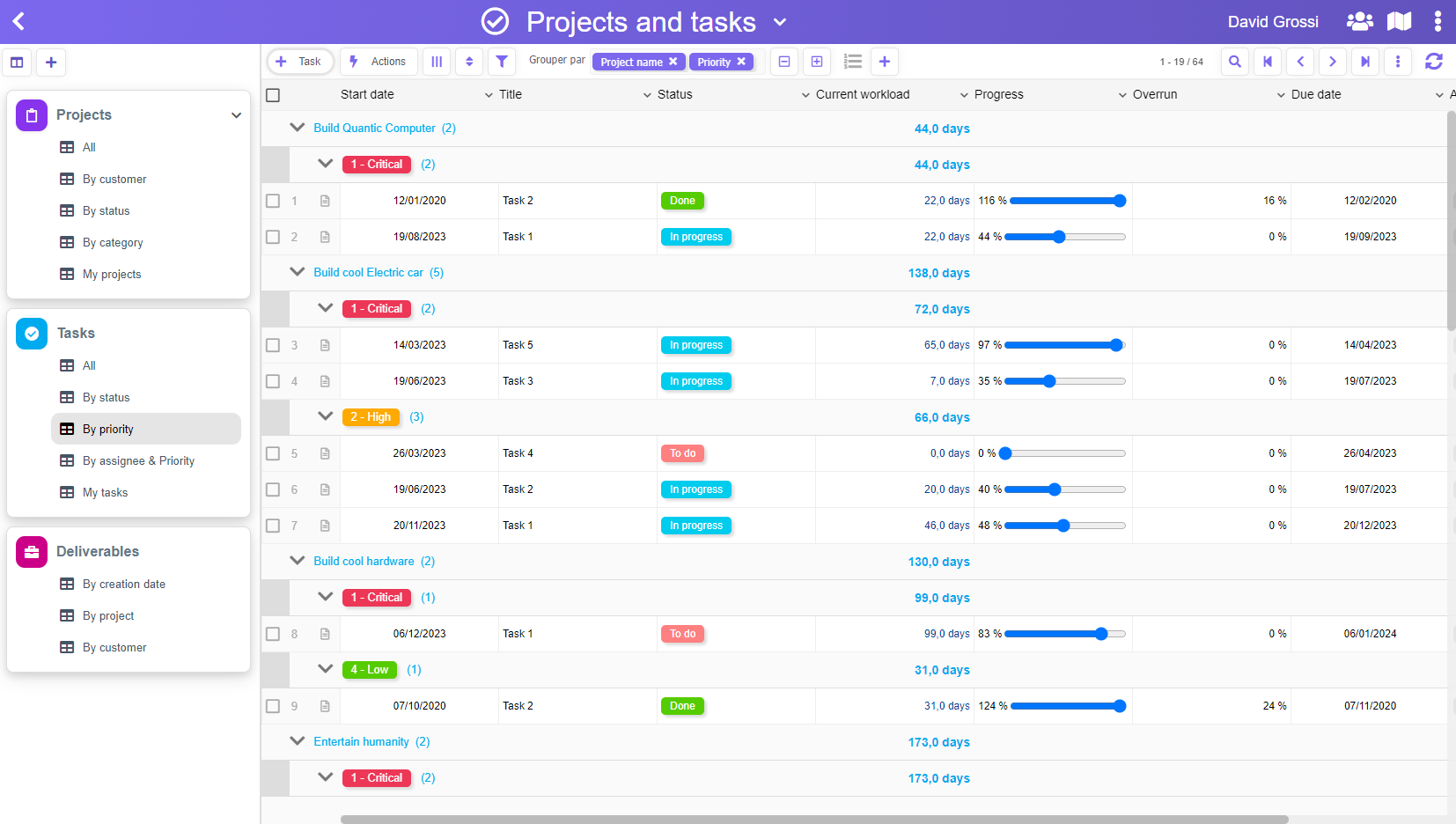From the very beginning, The-Data-Box has the ability to create a web app in a few clicks.
The 3 ways to create an app have always been the following :
- Choosing an application template
- Importing an Excel file
- Starting from scratch (and eventually picking on-demand ready-to-use forms)
Nevertheless, to do so, you had to:
- click on the « Add an application » button (on the home page)
- this action brought you to the back-office, in the Applications area
- then, you had to click on one of the two methods : create a new blank application, or create a new application from template
If you wanted to import Excel data (to auto-generate a form and import data), then you had those extra steps:
- go in the Application setup
- jump into the Forms area
- decide to create a new form from Excel (and/or import data)
Despite it was not really difficult and done in 5 or 6 clicks, we felt since a long time that it could be more straightforward.
And here it is !
Now, when you click on « Add an application » from the home page, you directly land on the « 3 ways App Creation » menu.
This way, our App Creation really became a two-clicks process!
And we really hope you’ll like this improvement…