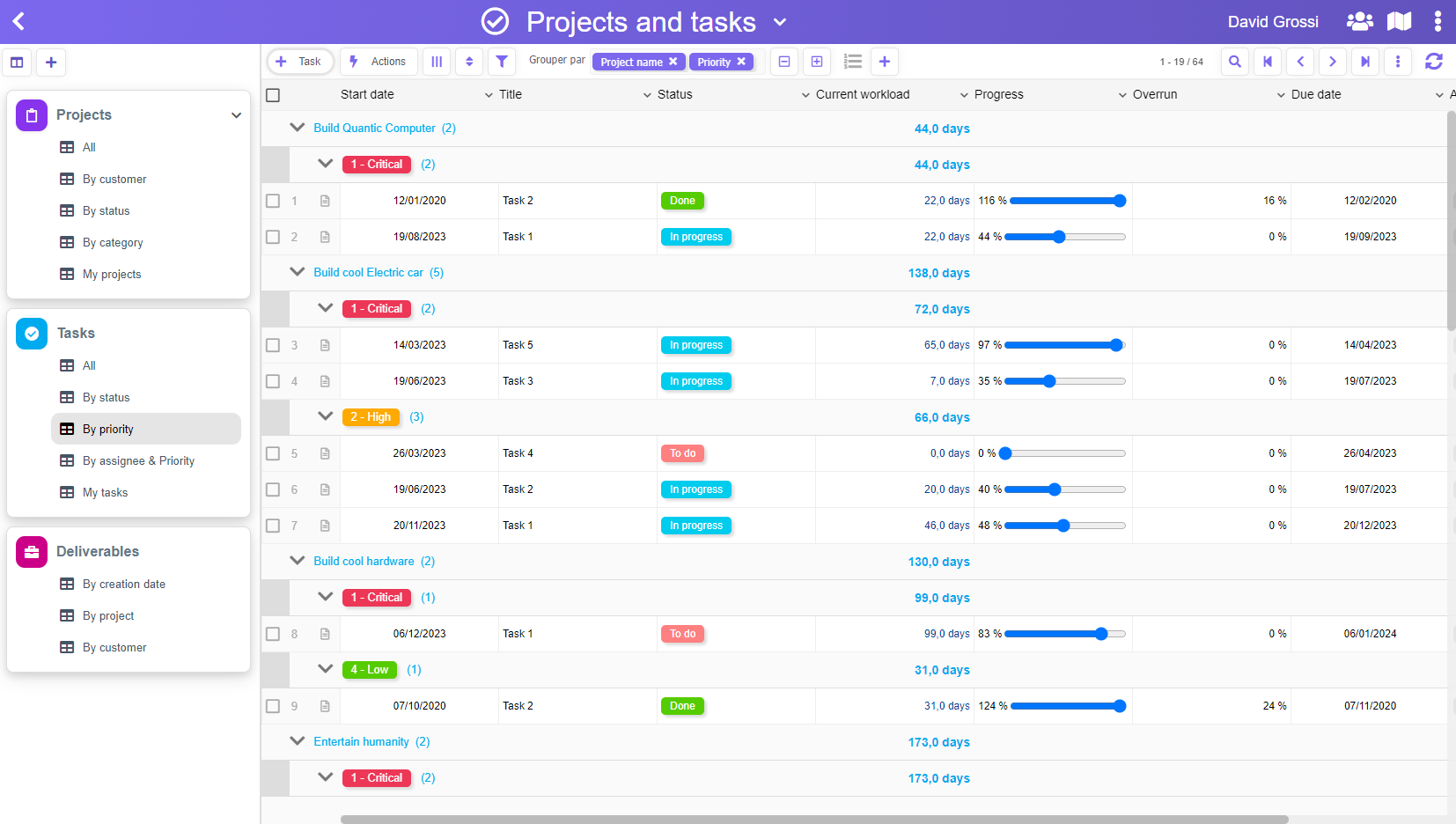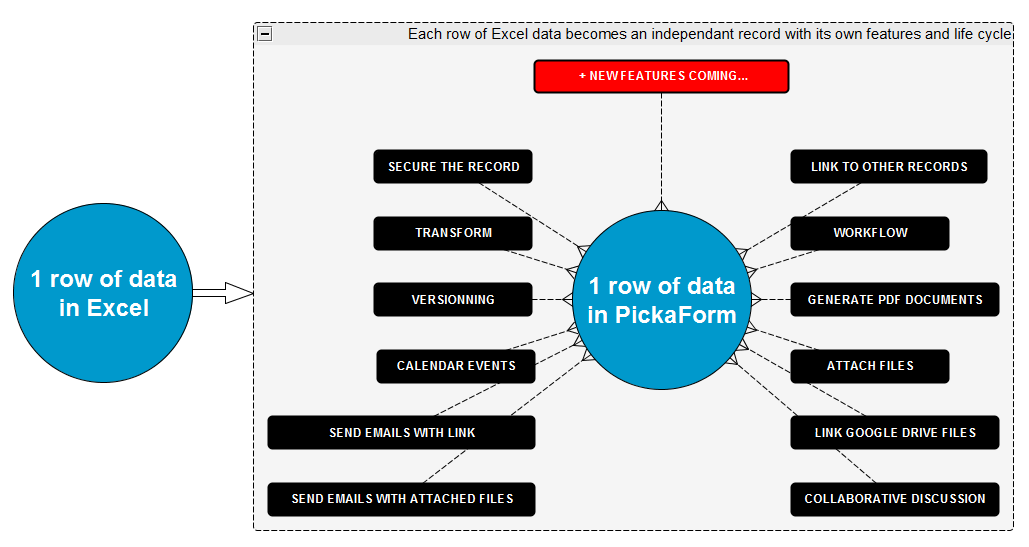People often come to PickaForm to transform a simple Excel spreadsheet into a fully collaborative application. And that’s great because you can really do this in a few clicks.
But what people don’t notice or don’t understand immediately is that it’s just a starting point.
Yes! From there, you can do a lot more things with your data.
After the import, each Excel “row” becomes an independant “record” in a real database, which means you can properly work at the record level.
PickaForm offers a bunch of nice features to boost the data that came from your Excel spreadsheet:
- secure a record independantly, defining who can read it and modify it
- link records together, for example a Contract record linked to a Customer record
- attach a workflow to have the record validated by different collaborators through a predefined process (and PickaForm has a very easy workflow builder, out-of-the-box)
- merge data of the record into a PDF document, based on a chosen template (you create your own templates with Microsoft Word)
- attach files to the record
- link Google Drive files to the record
- add comments and start a discussion with your collaborators
- send an email containing the files attached to the record
- send an email containing a link to the record
- create a calendar event linked to the record
- create a new version of the record (snapshot of both the data and the attached files if there are some)
- transform a record of type A into a record of type B (with automatic fields migration)
On top of these record-level features, you have a number of other benefits to transform your Excel spreadsheets into PickaForm applications:
- you have a workspace with all your different applications in the same place
- you can share this workspace with your collaborators
- you can secure each application independantly
- you define various lists of data (= views = perspectives = filters) so that the user can browse the application content very easily, and each user only sees what he has to.
- you benefit from a powerfull full-text search engine that looks into the records and also into the attached files.
As you can see, transforming your Excel spreadsheet into a PickaForm application is not only a way to share your data online: it’s also the best way to empower it.
In a future release, we will add a video introducing all these features right after an Excel import, so that newcomers can easily understand all the new possibilities offered with their data in PickaForm.