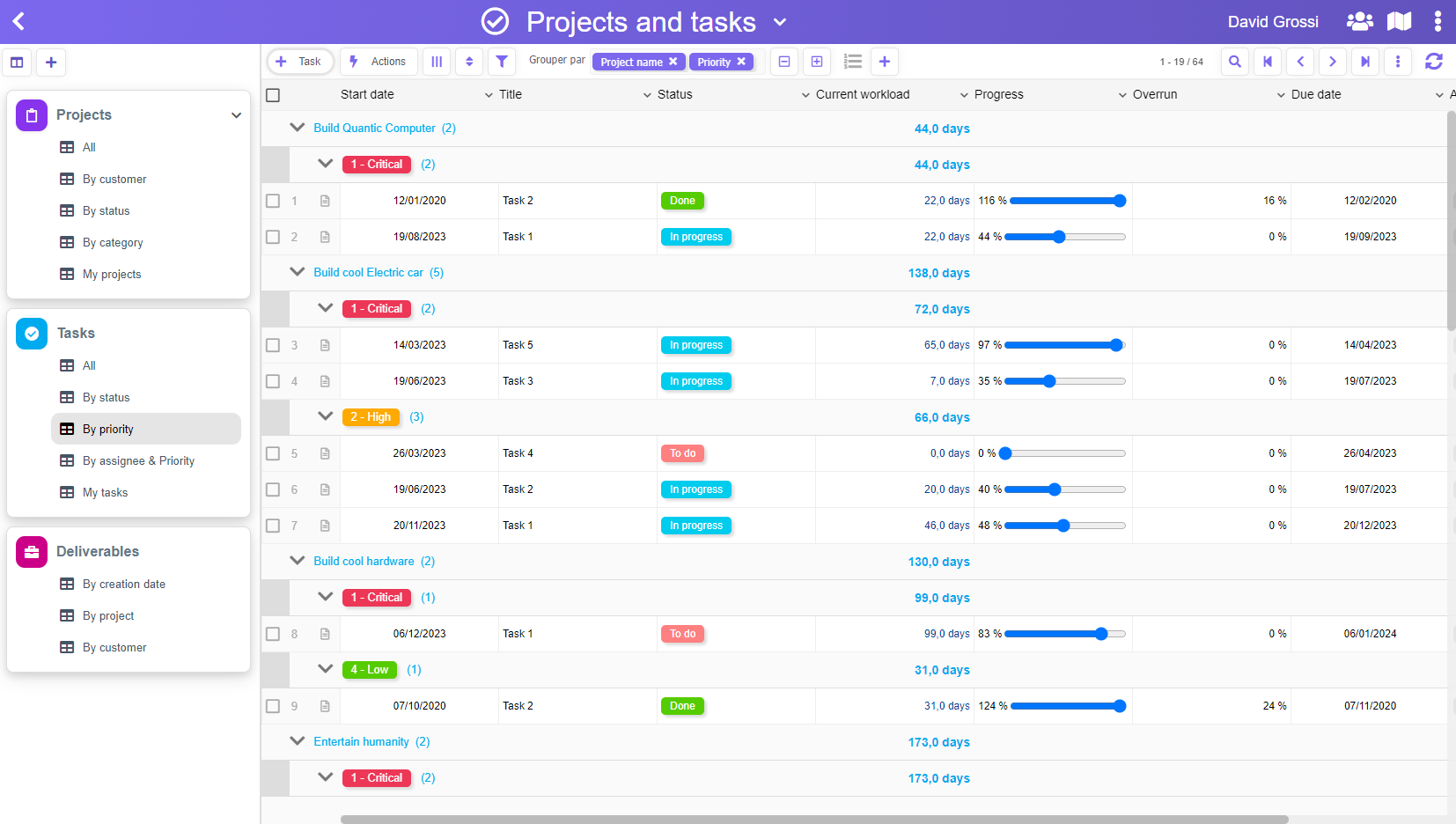Sometimes we just want to quickly change some data as we would in a spreadsheet, but the ‘application mode’ forces us to go through several steps:
1 – open the data
2 – click on the “Edit” button to lock the data and guarantee that it will not be modified by another person at the same time
3 – Save the data
4 – Click on the “Close” button to unlock the data and return it to other users
When you have several data to modify, the process can be tedious, and then we curse all these security that slow down our work.
To improve this situation, we decided to make the preview area editable!
It was not that easy, because we had to integrate locking and unlocking mechanisms that are transparent to the user, but that’s it.
The documents in the preview pane will lock as soon as you click on it – which suggests the user wants to change it.
The unlocking is done automatically as soon as the mouse leaves the zone.
This new feature should allow you to edit documents more quickly, without having to open them in full page … but beware, it still requires a good screen size to take full advantage of it.