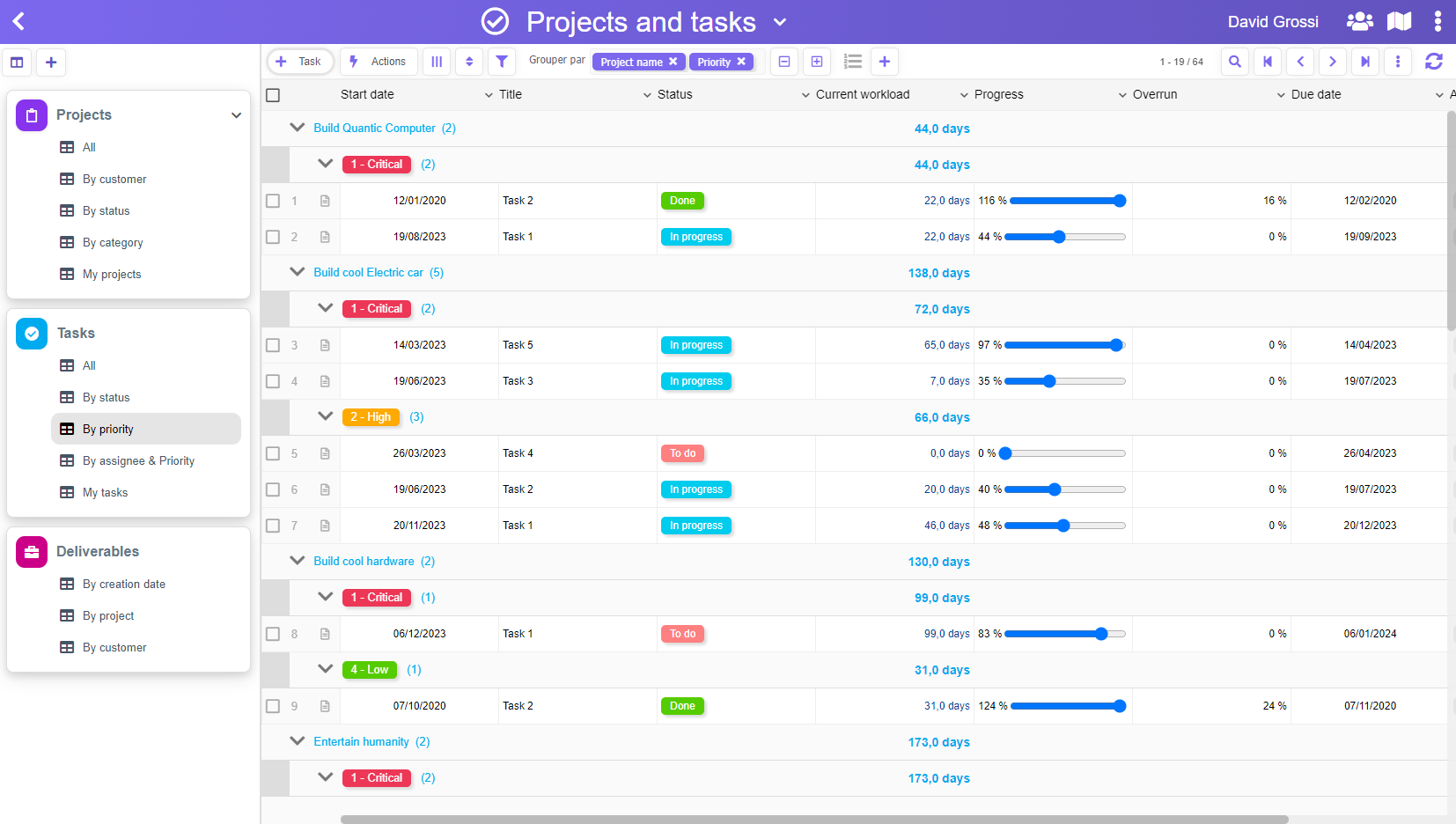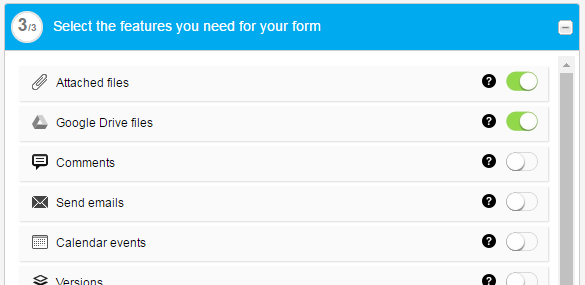Until now, the only way to attach files to our forms was to store them in place, in the PickaForm application database. There are 2 main advantages of doing so:
- files can be indexed by our server to improve the search experience
- everything is in one place: your data and your files
Nevertheless, we met some use cases where our customers would have prefered to use PickaForm as a “meta-tool” to encapsulate files that would be stored on their Google Drive.
That’s why we’ve worked on a connector, and we are happy to announce that the Google Drive feature should be released this week, just after our last testing session!
Remember those points if you decide to use our Google Drive feature:
- Files will be physically stored on Google Drive and not in PickaForm database. That means we can’t index the files and perform a full-text search for those files.
- The Google Drive used is the one of the active Google session. To see where the files have been stored, we keep track of the user name that stored the file, as shown below. Be careful to not “spread” files everywhere!
- Google Drive API has some limitations with the number of simultaneous uploads, probably to prevent DoS attacks: this means in some case, Google Drive can refuse to upload your file immediately. We notify this as shown below:

In the future, we will integrate a system to delay uploads in order to prevent Google rejections.
To activate the Google Drive feature, as usual, it’s a one-click process in the form builder:

We really hope you will like this new possibility…