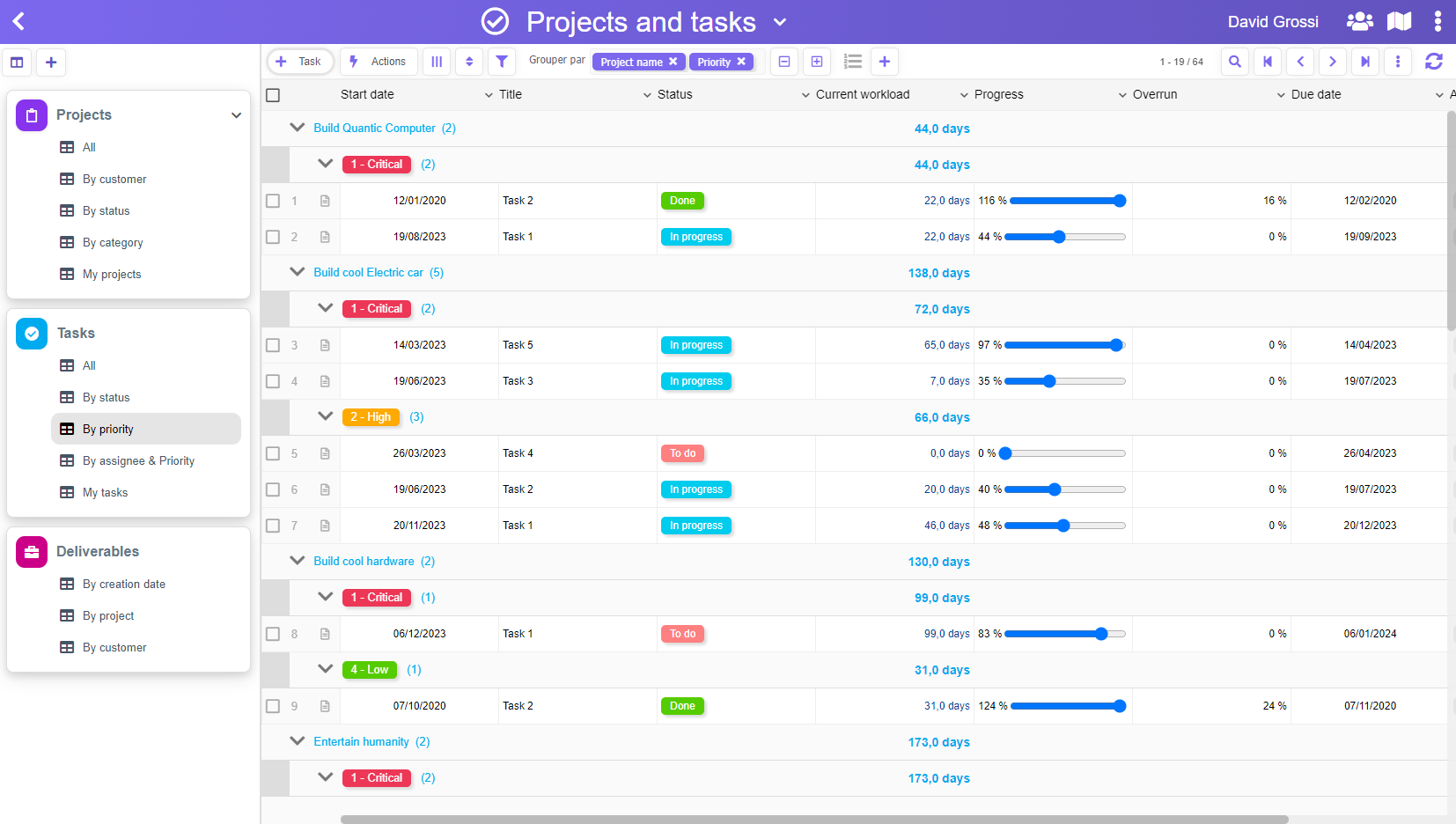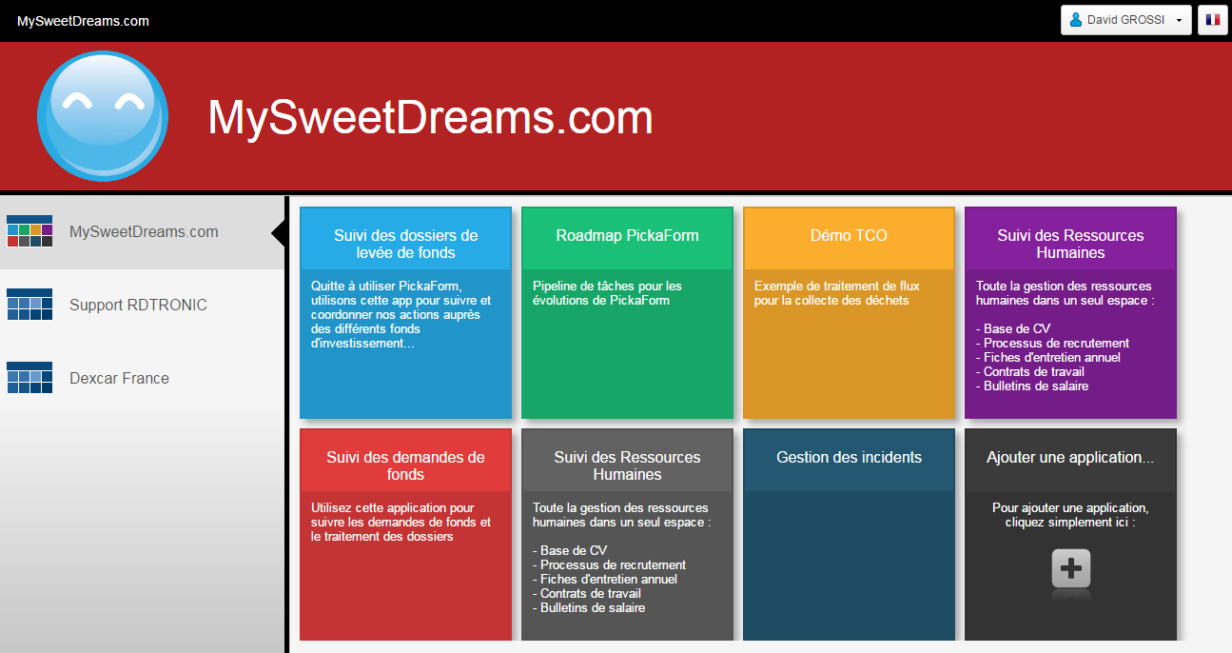Last week, we’ve met a customer that asked us if he could collaborate with somebody who already has its own PickaForm account.
We were astonished by the question because we really thought it was obvious and simple to do. Clearly, it’s not the case! That’s why we’ll cover the topic in this post.
To share workspaces, it’s very straightforward. Imagine that user A and user B already have their own account.
If user A invites user B, then user B will receive an invitation email. If he accepts, he will be able to access immediately user A’s workspace. That’s all.
Of course, user A will need to give some access to some of his applications, otherwise, user B will see an empty workspace, with no apps…
Following this simple logic, user B can also be invited by user C, user D, and so on… As a result, user B will have multiple workspaces available. Above is an example with 3 workspaces.
As a conclusion, PickaForm allows you to collaborate with many people having their own PickaForm account. People sharing their workspace with you can have multiple applications, and for each of these applications, they will decide if you can see them or work with them.