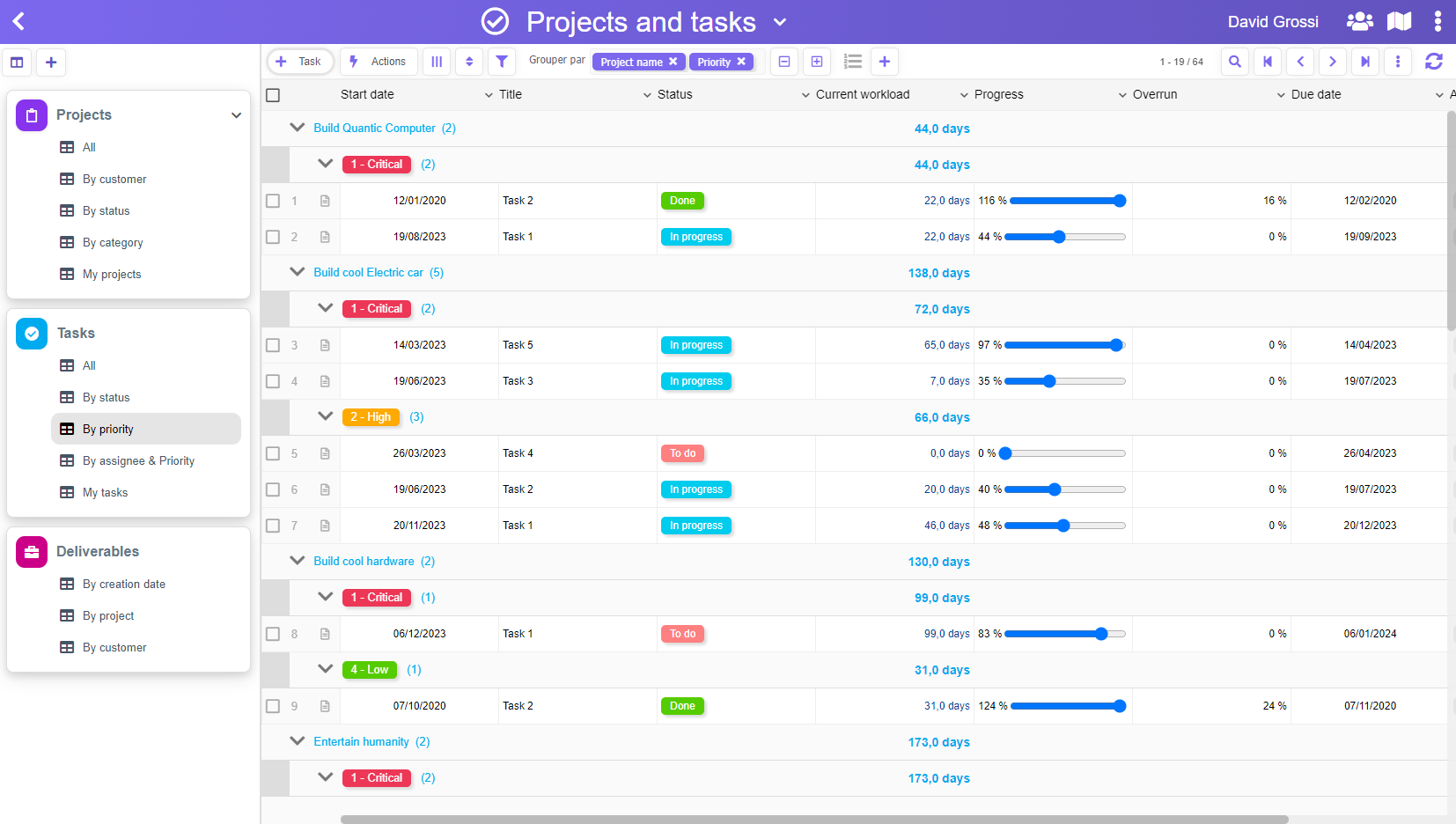We didn’t say much about our templates system, and we thought it would be nice to put it in the light, because it’s really efficient and easy to setup.
Like most companies, you probably handle a lot of Microsoft Word documents like letters, contracts, and so on…
Good news : you can use The-Data-Box as a central repository for all your different templates, and this will prevent all your versioning troubles. Everybody will – at last – use the same template.
On top of it, you can automatically fill in your templates with the values contained in your electronic forms.
The setup for this is an easy two-steps process :
- Insert some keywords in your Microsoft Document before sending it to The-Data-Box. A keyword can be anything, provided it’s not a word existing in the document text (because all the keywords will be replaced by form values). To be sure, you can add a symbol before your keyword (in the example below, we’ve added the @ symbol)
- Associate those keywords with the fields of your form, like in the example below :

And that’s all. Here, you can see that the form field “Title” will replace the keyword @TITLE in the final document.
Of course, this setup is done only once and forever, when you create your template.
In the end, you can ask to output either a MSWord document, or a PDF document, or even both.
Oh, and we nearly forgot this :
H A P P Y N E W Y E A R
We wish you all the best with your cloud software