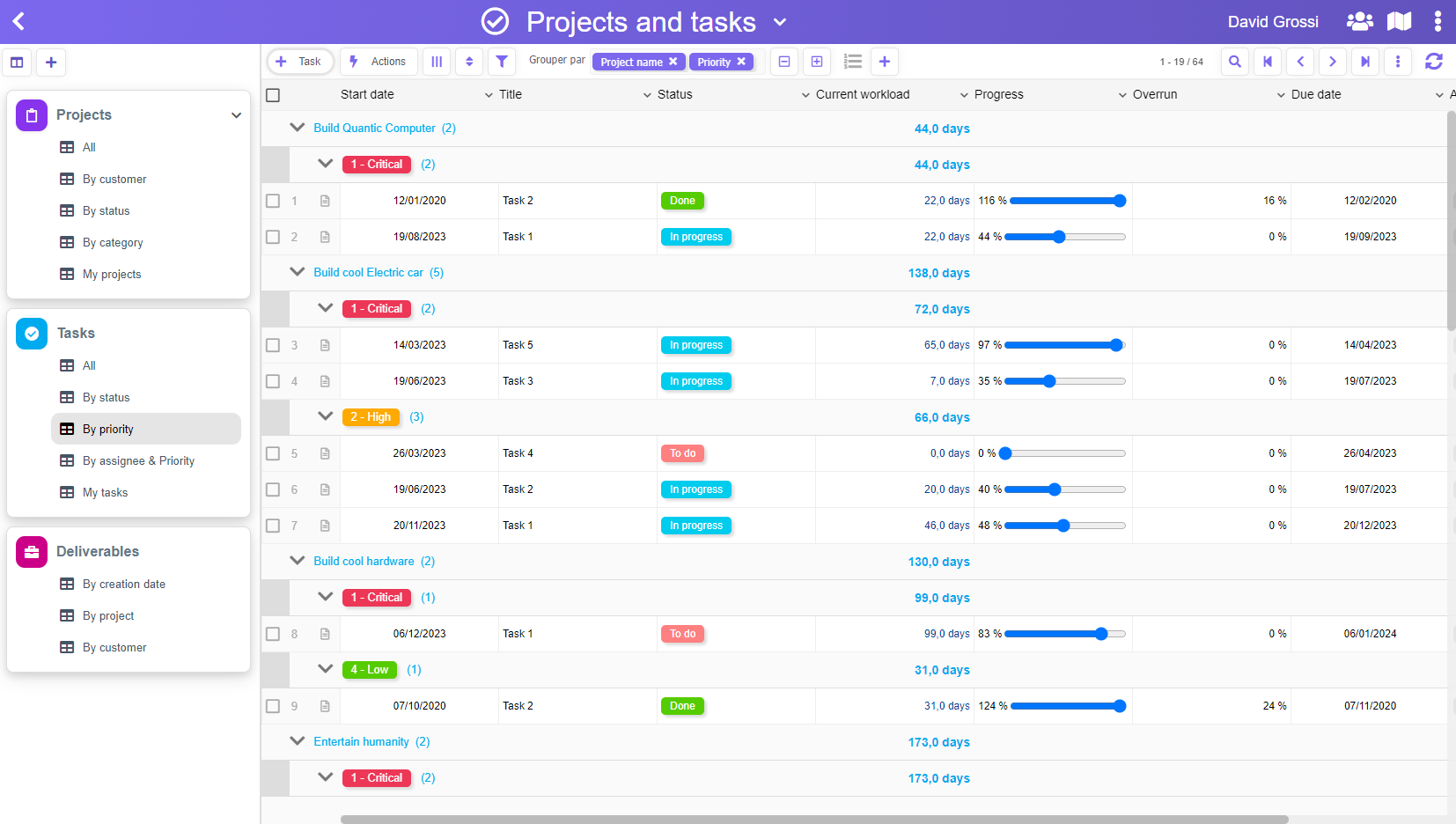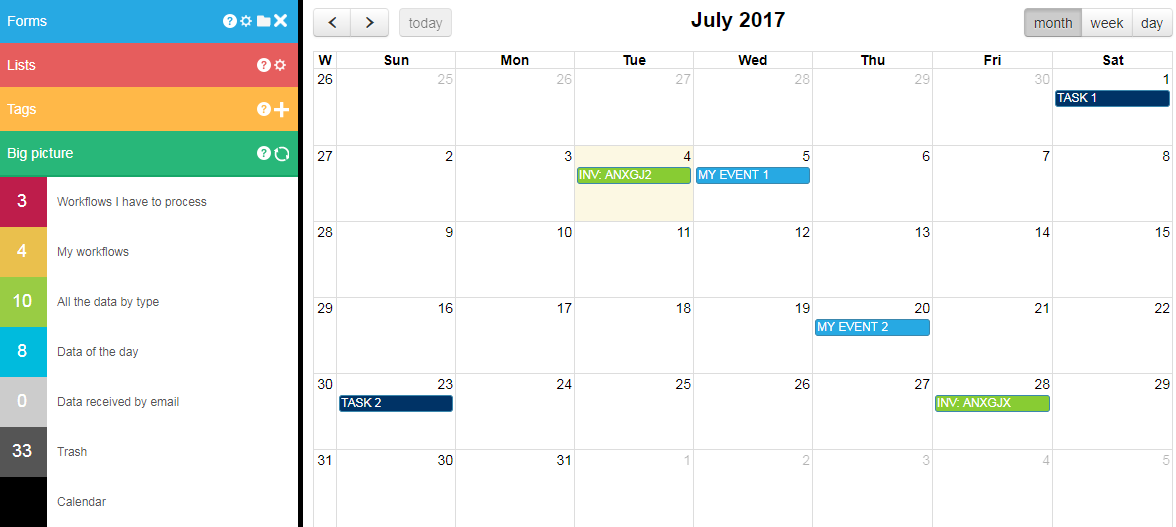PickaForm allows you to build online applications that also include great calendar features. Nevertheless, we never took the time to explain clearly how the Calendar is activated.
This short post should bring some light to the calendar features.
There are exactly 3 scenarii where the calendar is activated:
Scenario 1. one of your forms has the Calendar events feature activated:

Scenario 2. one of your forms has a Calendar event widget:

Scenario 3. one of your forms has a Date field with the option “Display in calendar” enabled:

In those 3 situations, the calendar will be displayed in your left Navigation pane, in the Big Picture section. It will display ANY data linked to a date, with the color of the corresponding form:

The possibility to attach a date or an event to any data is really a powerful feature of PickaForm, and we hope it will unleash your creativity!