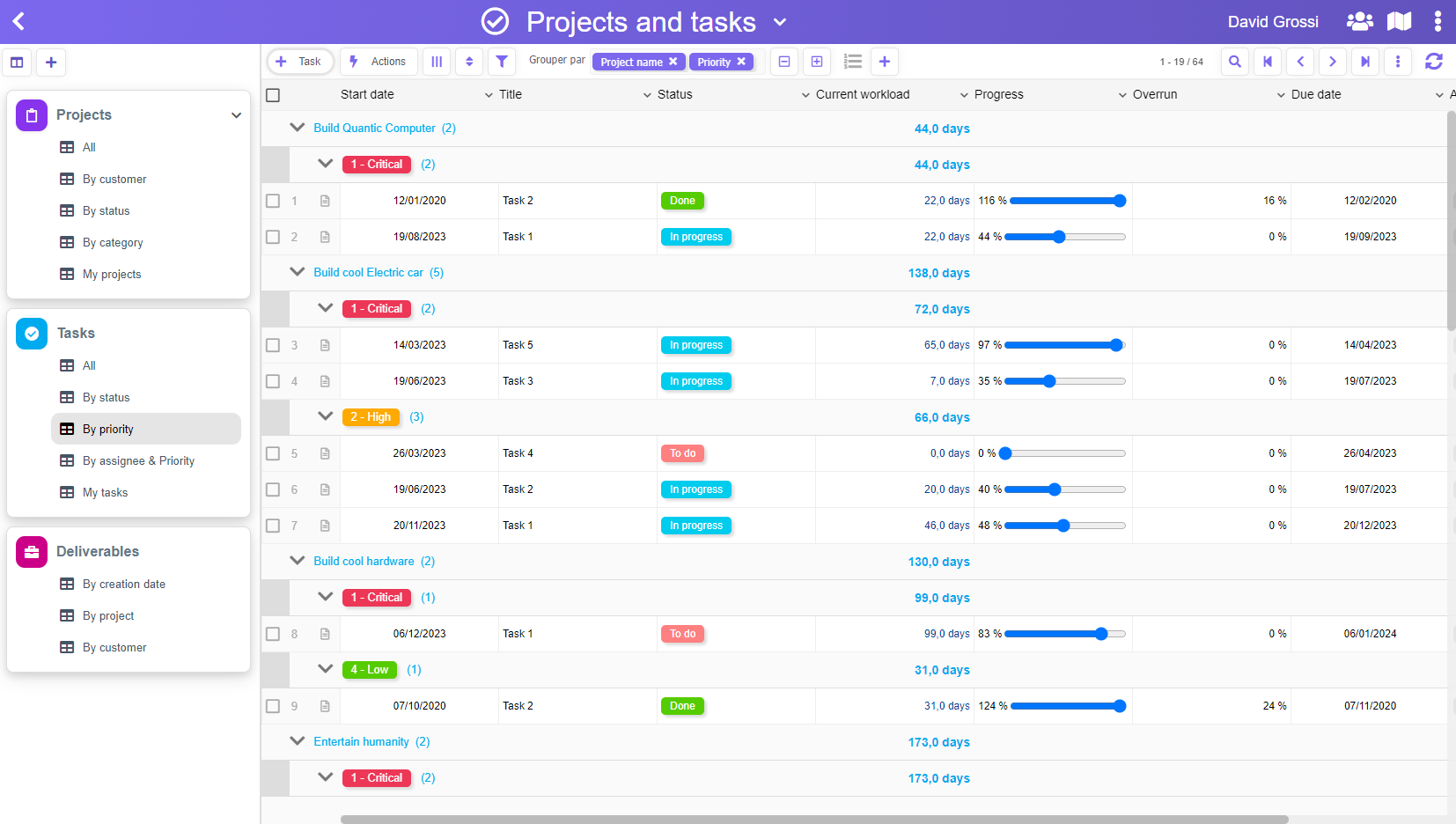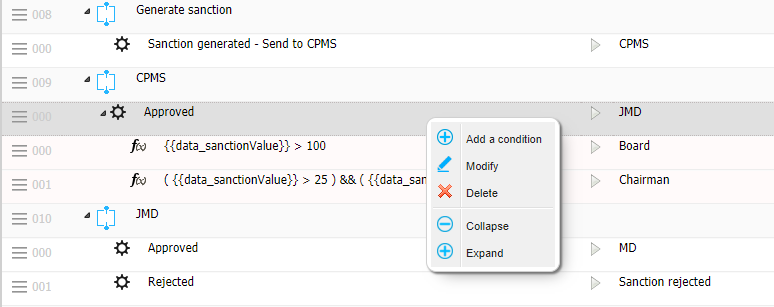Until now, PickaForm has been offering a workflow engine that can be used very quickly to respond to 80% of the most frequent cases.
Nevertheless, the demand for conditional step changes often came back to our customers, and we decided to make this new feature a high priority.
Conditional workflows are now integrated into PickaForm, and this in the easiest way!
From now on, for each decision of the workflow, it is possible to add one or more conditions.
Just right click on the decision and choose the option “Add a condition“:
The condition must be written as a javascript test, and the names of the fields to be evaluated must be enclosed in double braces. For example:
({{data_lastName}} == “Smith”) || ({{data_lastName}} == “Johnson”)
({{data_total}} > 100) && ({{data_total}} <= 1000)
The first condition that is fulfilled is executed, so it is important to rank the conditions in the correct order.
If no condition is met, then the workflow will take the default path indicated in the decision.
That’s as simple as that, and now you can do more complex workflows.
Happy design!